A dictionary for Ubuntu users - Artha
A few days ago, one of my friends suggested me a good book to read. Since I spend most of my time in front of the computer, I've got no time to read a printed version. So I downloaded the ebook as a pdf file. When I read that only I understood that it was a good decision to select the ebook over the printed version because there were many words which I had to use to a dictionary to find the meaning :)
Finding the meaning by typing in each and every word in Google is a time consuming task. Besides, it is not always easy to switch between the PDF reader and the browser. So I searched for a good dictionary to install in my computer, so I can easily look up words while reading.
I found Artha, a really good dictionary for Ubuntu. I wanted to write it in my blog so someone may find this useful in future :)
But you should know that Artha is not limited only for Ubuntu. It is a cross platform, fully off-line dictionary based on Wordnet. It works with major operating systems like GNU/Linux, Microsoft Windows and Windows Phone 7.
Here I'm showing you how I installed it in my Ubuntu computer and how to easily access it.
Artha is available in the Ubuntu software center. So you don't need to mess with command lines on terminal ;) Simply open the Ubuntu Software center and type "Artha" in the search bar. It will bring Artha on the list. Now click on Install button. It will ask you for your password, and the installation will get completed.
Now you can open Artha; there are many ways.
01. Using Terminal, type "artha" and press enter. (without quotes).
02. If it has created a shortcut in your sidebar launcher, by clicking on it.
03. Using the Unity launcher; Press Super Key and type in "Artha". It will display Artha in your application list, then click on it.
Once you start Artha, you can start using it anywhere.
By default, Artha will assign it self the "Ctrl + Alt + W" shortcut key. If you select a word anywhere and press this shortcut key combination, it will show you a pop-up with the meaning of the selected word.
Here is a simple usage example. In my PDF reader while I'm reading my ebook, if I press the above shortcut key, Artha will show me the meaning like this. How convenient :)
I hope you will find this article useful. Please feel free to leave a comment and ask me anything if you have any problems installing or using Artha. Do not forget to share this article with your friends in Facebook, Google+ or Twitter too :)
Finding the meaning by typing in each and every word in Google is a time consuming task. Besides, it is not always easy to switch between the PDF reader and the browser. So I searched for a good dictionary to install in my computer, so I can easily look up words while reading.
I found Artha, a really good dictionary for Ubuntu. I wanted to write it in my blog so someone may find this useful in future :)
But you should know that Artha is not limited only for Ubuntu. It is a cross platform, fully off-line dictionary based on Wordnet. It works with major operating systems like GNU/Linux, Microsoft Windows and Windows Phone 7.
Here I'm showing you how I installed it in my Ubuntu computer and how to easily access it.
Artha is available in the Ubuntu software center. So you don't need to mess with command lines on terminal ;) Simply open the Ubuntu Software center and type "Artha" in the search bar. It will bring Artha on the list. Now click on Install button. It will ask you for your password, and the installation will get completed.
Now you can open Artha; there are many ways.
01. Using Terminal, type "artha" and press enter. (without quotes).
02. If it has created a shortcut in your sidebar launcher, by clicking on it.
03. Using the Unity launcher; Press Super Key and type in "Artha". It will display Artha in your application list, then click on it.
Once you start Artha, you can start using it anywhere.
By default, Artha will assign it self the "Ctrl + Alt + W" shortcut key. If you select a word anywhere and press this shortcut key combination, it will show you a pop-up with the meaning of the selected word.
Here is a simple usage example. In my PDF reader while I'm reading my ebook, if I press the above shortcut key, Artha will show me the meaning like this. How convenient :)
I hope you will find this article useful. Please feel free to leave a comment and ask me anything if you have any problems installing or using Artha. Do not forget to share this article with your friends in Facebook, Google+ or Twitter too :)

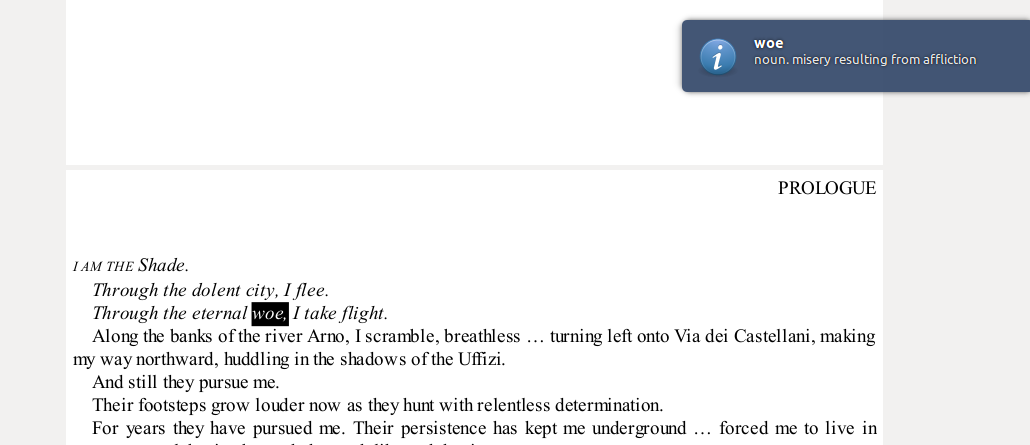




Cool! Artha seems so great than Madhura!
ReplyDeleteHi Anonymous, Thank you very much for the comment :) Well, it actually depends on the user. Artha is a dictionary which gives the definition in English, whereas Madura gives the Sinhala Definition. So for a user who wants to get the simplest meaning, Madura will be a good option too :)
DeleteThis comment has been removed by the author.
ReplyDeleteBy and large very helpful article. Learned an incredible arrangement about style images, Thanks for sharing this article https://thegenuineleather.com/product/marlboro-racing-leather-jacket/
ReplyDeleteThe blog is wonderful and it contains a lot of specified information for readers. best free WordPress plugins 2022
ReplyDeleteThe blog is wonderful and it contains a lot of specific information for readers. WP Web Business
ReplyDeleteGreat blog! The way you explained how to use Artha as a dictionary for Ubuntu users is so helpful, especially for beginners like me. It's amazing to see tools like this that make life easier. By the way, I stumbled upon your site while researching something unrelated, The Leather Jacket and I'm glad I did—this post was a pleasant surprise! Keep up the excellent work.
DeleteThe blog is wonderful and it contains a lot of specific information for readers. https://wpwebbusiness.com/
ReplyDeleteSuch a strong article, thankful for all your help and sharing this.WP Web Business
ReplyDeleteThe blog is great and it contains a ton of indicated data for perusers <a https://rjackets.com/category/valentines-jackets/
ReplyDeleteHi there, I check your blog like every week. Your story-telling style is awesome, keep it up!Aviator Jacket Women
ReplyDeleteYour website has left a lasting impression on me.
ReplyDeleteHello there, I think you did a fantastic job. I'm going to bookmark it and promote it to my friends. This site, I am convinced, will be beneficial to them.
Best Desert Safari Dubai
This is really fascinating, You are an excessively skilled blogger.
ReplyDeleteI have joined your rss feed and sit up for in the hunt for more of your
great post. Also, I’ve shared your site in my social networks.
Best Desert Safari Dubai
Hey! I know this is somewhat off-topic however I needed to ask. https://rjackets.com/product/brown-gap-unisex-hoodie/
ReplyDeleteYour post was amazing. I love it to recommend Leather Store to the users. Where they can crawl Exciting Products Super Star Jackets Platform is providing 100% Geniune Leather Products All products are available in Feasible Prices The best seller Leather Jackets Direct is offering amazing Leather Jackets to its customers. You can Click Here to get exciting Leather Products OffersBest leather Jacket
ReplyDeletelove the content of this blog and the positive intent you have. Thanks!
ReplyDeleteThis is a really well-written piece. This page contains really high-quality and useful information.
ReplyDeleteThank You and I have a swell present: What House Renovations Can You Claim On Tax split level house renovation
ReplyDelete