Wikitude License key is missing watermark.
I've been recently working on an experimental project which involves augmented reality. If you have played a game like Pokemon Go, you probably already know what's augmented reality, and I'm not here to talk about it. I was trying to embed an augmented reality experience into one of our existing apps written as a Hybrid mobile app with Cordova / Phonegap. Therefore I used Wikitude to experiment, as it already has a Cordova plugin. Wikitude offers many plugins for various platforms and it's really easy to integrate as well. But it's not free.
Wikitude offers an unlimited trial account with all it's features, but with a watermark on the viewfinder (or the camera view). You can use the trial account while you develop and once you are satisfied, you can buy the SDK. But it costs a lot ;) It wasn't a problem to me as I was experimenting and trying on various solutions to integrate into our app. You will get a trial license key when you register with Wikitude to download their SDK. You can then use that key inside your app to validate your purchase.
One of the first problems I had using Wikitude was that even though I entered the license key, it kept showing me a huge watermark across the camera saying "License key is missing". Wikitude will not work until you enter a valid license key. So my first task was to solve this issue because without it, I wasn't able to do anything. At first I was a little frustrated because I did exactly as they have explained in their documentation and still it kept me saying the License key was missing. Then my first guess was my trial key may be invalid. But luckily, They had no option to renew it in their website. So I knew it wasn't the case. Then I kept digging a little more and found out the issue.
Here is the cause of error:
Even though you enter the license key into the WikitudePlugin.js located in ~/<your-app>/plugins/com.wikitude.phonegap.WikitudePlugin/www/ folder, the license key is not copied over to the plugin file after the build. What that means is,check the following location:
~/<your-app>/platforms/android/platform_www/plugins/com.wikitude.phonegap.WikitudePlugin/www/WikitudePlugin.js
You have another WikitudePlugin.js file in the above location. You have to open this file and enter your license key again here as well. Remember not to replace this with the WikitudePlugin.js file in your plugins folder as it will not fix this. It will only make your app to stop working. So just open this Javascript file and paste your license key into the same place.
That will fix your problem by identifying your license key and remove the huge watermark covering your camera view.
I hope this post will be helpful to someone. So please don't forget to leave a comment and tell me if this helped you :) If you think this post will be useful to your friends, be kind to share with them on Facebook, Twitter and Google+.
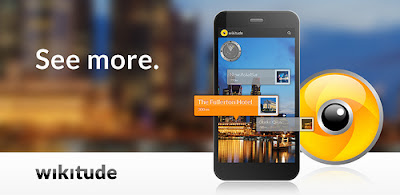




Another great information, i like this kind of blog information really very nice and more new skills to develop after reading that post.
ReplyDeleteBack to original
nice post!thank for good posting...
ReplyDeletegclub online
gclub
goldenslot
Thank you very much beautiful girl!
ReplyDeleteThis comment has been removed by the author.
ReplyDeleteim able to change the bundle id? with no watermark
ReplyDeleteInspiring writings and I greatly admired what you have to say , I hope you continue to provide new ideas for us all and greetings success always for you..Keep update more information..
ReplyDeletebest rpa training in bangalore
rpa training in bangalore | rpa course in bangalore
RPA training in bangalore
rpa training in chennai
rpa online training
This comment has been removed by the author.
ReplyDeleteI think you have a long story to share and i am glad after long time finally you cam and shared your experience.
ReplyDeleteAWS Online Training
AWS Training in Bangalore
It is better to engaged ourselves in activities we like. I liked the post. Thanks for sharing.
ReplyDeleteAWS training in sholinganallur
AWS training in Tambaram
AWS training in Velachery
Your website is really nice and this is a great inspiring article. aws training in chennai | aws training in annanagar | aws training in omr | aws training in porur | aws training in tambaram | aws training in velachery
ReplyDeleteI am see the programming coding and step by step execute the outputs.I am gather this coding more information.It's helpful. thank you for more information.
ReplyDeletepython training in chennai
python course in chennai
python online training in chennai
python training in bangalore
python training in hyderabad
python online training
python training
python flask training
python flask online training
python training in coimbatore
Top 10 Youtubers income in hyderabad Who Broadcast Their Interest By Using YouTube
ReplyDeleteThis comment has been removed by the author.
ReplyDeleteSuch a great blog.Thanks for sharing useful information......
ReplyDeleteAzure Training in Bangalore
Microsoft Azure training in Bangalore
nice blog
ReplyDeleteinternship for web development | internship in electrical engineering | mini project topics for it 3rd year | online internship with certificate | final year project for cse
Great post. Thanks for sharing such a useful blog.
ReplyDeleteSalesforce Training in T Nagar
Salesforce Training in Chennai
Great post. Thanks for sharing.....
ReplyDeleteAngularjs Training in Bangalore
Angularjs classes in Pune
This post is so interactive and informative.keep update more information...
ReplyDeleteDigital Marketing Course in Tambaram
Digital Marketing Course in Chennai
Great post. keep sharing such a worthy information.
ReplyDeleteGoogle Analytics Training In Chennai
Google Analytics Online Course
This comment has been removed by the author.
ReplyDeleteThis comment has been removed by the author.
ReplyDeleteThank you for sharing The blog post titled "Wikitude License key is missing watermark" by Nimeshka Srimal provides a solution to a common issue faced by developers integrating the Wikitude SDK into their hybrid mobile applications using Cordova or PhoneGap.
ReplyDeleteGenerative AI Training In Hyderabad
The information you have posted is very useful. The sites you have referred was good. Thanks for sharing..
ReplyDeleteJava online tutorial with projects
Thanks for the clear explanation of how to resolve the missing watermark issue in Wikitude. Your step-by-step guide makes it easy to follow for developers new to the platform. For anyone working on AR projects and preparing for exams, check out sat coaching online by Fast Prep Academy.
ReplyDeleteThanks for the clear solution to the missing watermark issue with the Wikitude license key. Your guide makes the troubleshooting process much simpler. For anyone working on AR projects and preparing for exams, Fast Prep Academy’s sat coaching online could be a great tool to stay on track.
ReplyDelete