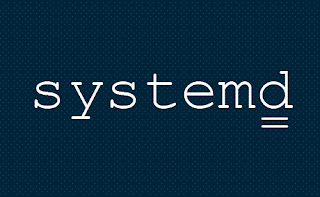Postgresql cannot start and no errors in logs - Fix
I have been doing a lot of work with Postgresql recently including replication, clustering, automatic failovers and so on. During one of my tests, I came through this situation where I tried to restart Postgresql server and it shows the server is started, but if I check the status of it, it is always shown as down, and I was unable to connect to it.
After doing everything I could, I felt this could be something related to the start up process, and remembered I disabled the starting of the Postgresql server while setting up the pacemaker cluster. So that was it. I just changed "disabled" to "auto" and it started the service :)
Just run the following.
echo auto > /etc/postgresql/9.6/main/start.confand start the server.
service postgresql startOne other thing you could try is, see if you have enough space left on your disks. That could also be a reason for Postgresql to not start, although it wasn't the case with me.
Check the disk space with following command.
df -hI hope this will be useful for someone :)