Get template file name in Wordpress easily!
You found a nice template for your Wordpress website, and then you noticed that you want to make some changes in that template to make it friendlier with your website. You have no idea which template file is delivering that content, and you don’t want to mess with a lot of codes to find that file name. You want a method to get the template file name easily.
Ok, here I have found an awesome, yet simple wordpress plugin which will do that task for you. It’s called “What the File!”. It will show you the name of the template file which delivers the current content. Simple.
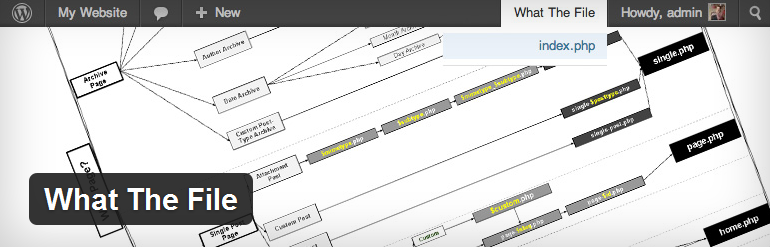
First go to this link and Download the plugin. (or directly install it from Wordpress admin)
Once you complete the installation process and enabled the plugin, go to the page which you need to find the template file.
Then on the top admin navigation bar, you will find a new menu item called ‘What the File’. When you click on it, a dropdown menu will open with the template file name :).
You can click on that file name link. It will take you to the wordpress template editor page with that file opened their. All you have to do is edit.
If you wish to edit it outside the Wordpress admin panel, you can get the path and file name, then login through your FTP and make changes and upload it back.
I hope this article will surely save your time :) Please leave a comment to appreciate the time I spent to write this article if it was helpful to you.
Happy template editing ;)




0 comments :
Post a Comment